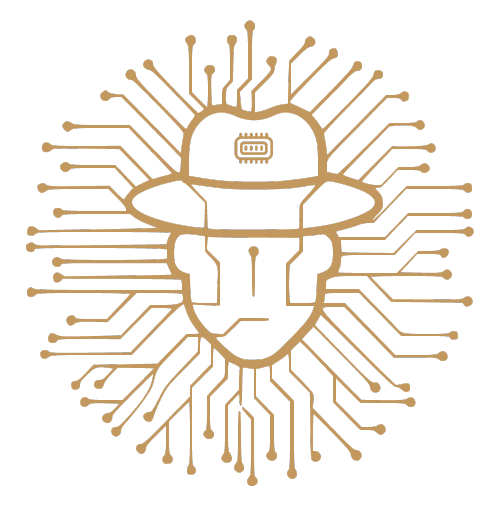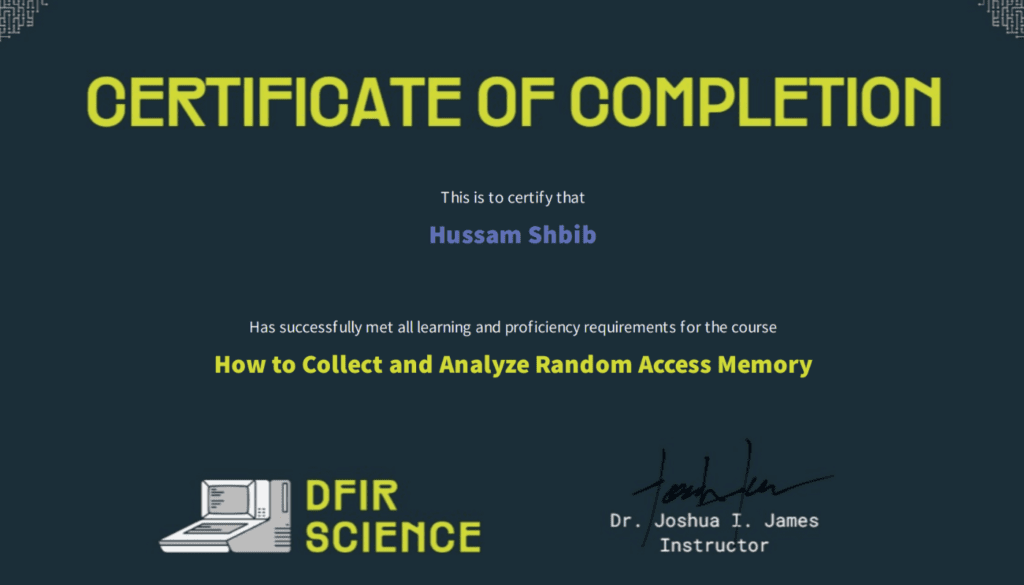RAM 101 – What it is and Why it Matters
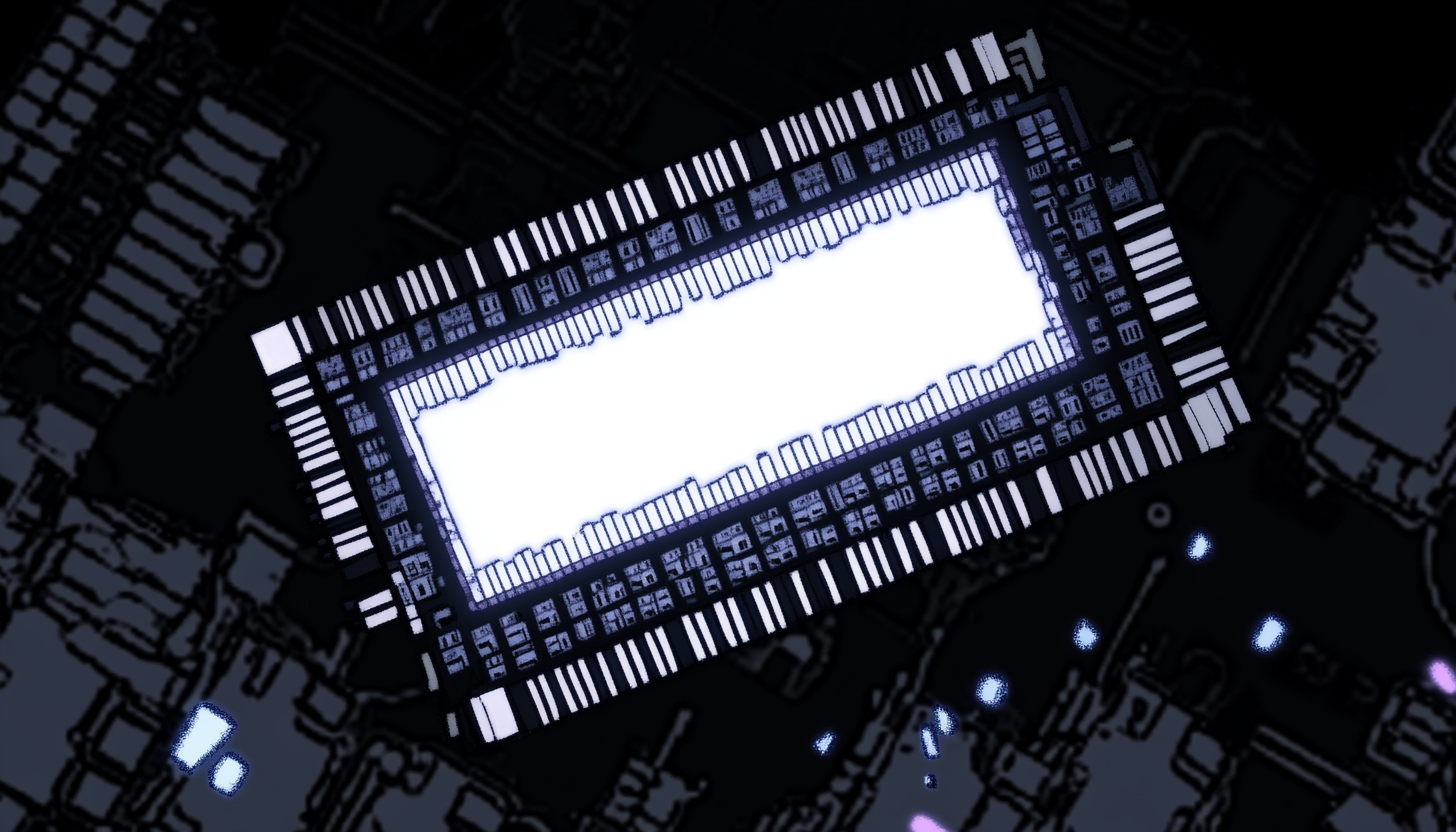
Introduction
Imagine your computer as a lively city. The CPU is the mayor, making all the decisions, while the hard drive is the library, storing every piece of information you’ll ever need. But what about RAM?
RAM, or Random Access Memory, is like the city’s highway system, rapidly moving data where it’s needed in real-time. It’s the fast lane that keeps your computer from getting stuck in traffic.
In this article, we’ll scratch the surface of RAM, break down the main concepts, and understand its crucial role in our everyday computing and also in digital forensics.
So, What is RAM?
RAM stands for Random Access Memory. It’s a type of volatile memory, which means it only holds data while your device is powered on. Once you shut down or restart, everything stored in RAM is lost. Well, to be more accurate, once the device is powered off, RAM has maximum ~10 minutes to have its content erased.
Role of RAM
RAM is where your device stores data that it needs to access quickly.
For example, when you open a program on your computer or launch an app on your smartphone, the device loads it from long-term storage (such as hard drive) into RAM, so that the processor can access it without delay.
The more RAM you have, the more data your device can juggle at once, making everything from browsing the web to gaming smoother and faster.
Here is a basic diagram for explaining in a very high level:
[User Action]
|
V
[Hard Drive / SSD]
|
V
[RAM]
|
V
[CPU]
In this diagram:
- User Action represents you opening a program or file.
- Hard Drive/SSD stores the program or file long-term.
- RAM temporarily holds the program or file for quick access.
- CPU processes the program or file while it’s in RAM.
How Does RAM Work?
Accessing Data:
RAM is called “random access” because the CPU can access any piece of data stored in it directly, without having to sift through other data first. This is different from your hard drive, which reads data sequentially, like a cassette tape (reading data from hard drive directly would be extremely slow)
Speed and Capacity:
- Speed (MHz/GHz): RAM is measured in MHz or GHz, which determines how fast it can process data. Higher speed means faster data transfer.
- Capacity (GB): This refers to how much data RAM can hold at once. More capacity allows your computer to run more programs simultaneously.
Dual-Channel vs. Single-Channel:
- Single-Channel RAM: Uses one data channel, limiting the speed at which data can move.
- Dual-Channel RAM: Uses two channels, effectively doubling the data transfer rate, making your system more efficient.
Visual Explanation:
Here’s a simple diagram to help visualize how RAM works:
- CPU (Central Processing Unit): The brain of your computer that processes all instructions.
- RAM (Random Access Memory): The short-term memory that holds active data.
- Hard Drive/SSD (Storage): The long-term memory where data is stored permanently.
When you open an application, it moves from your storage to RAM, where the CPU can quickly access it. Once the data is no longer needed, it is either moved back to storage or discarded.
Types of RAM
DRAM (Dynamic RAM):
- Characteristics: Most common type of RAM used in computers and other devices.
- Speed: Moderate, but needs to be refreshed thousands of times per second.
SRAM (Static RAM):
- Characteristics: Faster than DRAM and does not need to be refreshed, but is more expensive.
- Usage: Typically used in cache memory within the CPU.
DDR Versions:
- DDR1, DDR2, DDR3, DDR4, DDR5: These refer to different generations of RAM, each one faster and more efficient than the last. Most modern systems use DDR4 or DDR5.
Why Does RAM Matter?
- Speed & Performance:
- RAM enables fast access to data for the CPU, improving multitasking and overall system speed. The amount of RAM directly impacts your computer’s ability to multitask.
- For example, if you have 8 GB of RAM and you’re trying to run multiple high-demand applications simultaneously, you may notice your computer slowing down or even freezing. Upgrading to 16 GB or more can significantly improve performance.
- Temporary Storage: It holds data for active processes, open files, etc., providing quick access to them, but as it is volatile, so it loses data on shutdown.
- System Capability: More RAM allows complex applications to run smoothly, ensuring faster boot times and responsiveness.
- Large Data Handling: RAM efficiently processes memory-intensive tasks like video editing, gaming, and data-heavy operations.
- RAM is crucial for tasks like gaming and video editing, where large files need to be accessed quickly. Insufficient RAM can lead to lag, crashes, and other issues.
- Virtual Memory Optimization: Adequate RAM minimizes reliance on slower storage-based virtual memory, enhancing performance.
- Forensics & Security: Yes, that’s right! RAM contains volatile data crucial for forensic analysis and can reveal traces of user activity, making it essential in investigations.
Visualizing RAM Usage: Understanding the Impact
To understand why RAM matters, it’s helpful to visualize how your computer uses it. When you track RAM usage, you can see firsthand how it impacts performance:
- Low Usage: Your system runs smoothly, with plenty of RAM available.
- Medium Usage: Your system may start to slow down, especially with demanding applications.
- High Usage: Your system may freeze or crash, as it struggles to manage too many tasks at once.
By visualizing RAM usage, you can see the direct effect on performance and understand why having more RAM is beneficial.
RAM in Digital Forensics (DFIR)
What is DFIR? Digital Forensics and Incident Response (DFIR) is the practice of investigating cybercrimes and security incidents by analyzing digital data. RAM plays a vital role in this field.
Why is RAM Important in DFIR?
- Volatile Data: RAM contains volatile data that can provide a snapshot of what was happening on a system at a particular moment. This can include running processes, network connections, and even decrypted passwords.
- Memory Dumps: Forensic analysts often create a memory dump—a copy of the contents of RAM at a given time—for analysis. This can reveal critical evidence that isn’t stored on the hard drive.
- Live Forensics: RAM analysis is essential in live forensics, where investigators analyze a system that is still running to understand an ongoing incident.
- Dead-Box RAM Forensics: In some cases, where computers were turned off, we could take dead-box memory acquisitions! Yes, by taking a forensic copy of Hibernation File (hiberfil.sys), Page File / Swap File (pagefile.sys / swapfile.sys), or even crash dumps (mostly located in C:\Windows\Minidump\)
Case Example: Imagine a scenario where a cybercriminal is operating malware that leaves no traces on the hard drive. By analyzing the RAM, investigators might find the running process of the malware, its network connections, and even the data it’s exfiltrating. This evidence is often crucial in tracing and mitigating attacks.
Conclusion
RAM is much more than just a piece of hardware in your computer; it’s a critical component that impacts everything from your system’s performance to the ability to investigate cybercrimes. Whether you’re a casual user or a digital forensics expert, understanding RAM can give you deeper insights into how computers work and how they can be optimized or analyzed for evidence.
By now, you should have a clearer understanding of RAM, its role in your daily computing life, and its significance in the world of digital forensics.
Next time you use your computer, take a moment to appreciate the incredible speed and efficiency RAM brings to the table—and remember, it’s not just about storage; it’s about keeping everything running smoothly, whether you’re playing, working, or investigating a cybercrime *_^